Posted At: Jul 08, 2024 - 440 Views
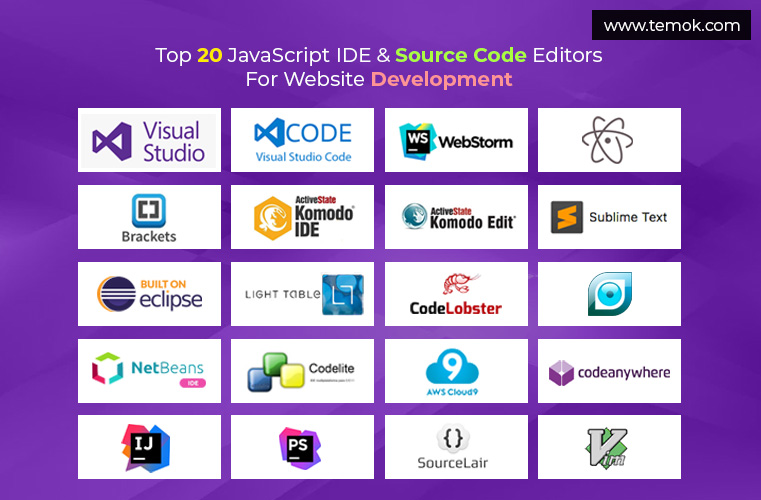
Code Editors For JavaScript 💻
Code editors are essential tools where developers spend most of their coding hours. These tools come in two main categories: Integrated Development Environments (IDEs) and lightweight editors. Often, developers utilize both types based on their needs.
Integrated Development Environments (IDEs)
IDEs are robust and feature-rich editors designed to manage complex projects. They offer a comprehensive suite of tools that go beyond basic code editing.
- Project Management: Capable of loading and handling multiple files within a project.
- Easy Navigation: Allows seamless navigation across various files in the project.
- Advanced Autocompletion: Provides intelligent code completion based on the entire project context.
- Version Control: Integrates with version control systems like Git for tracking changes.
- Built-in Testing: Often includes tools for testing code within the same environment.
Popular IDEs:
- Visual Studio Code: A free, cross-platform editor known for its versatility.
- WebStorm: A paid, cross-platform IDE ideal for JavaScript development.
- Visual Studio: A powerful Windows-only IDE, excellent for .NET and JavaScript. Available in both paid and free (Community) versions.
Choosing an IDE:
- IDEs often come with trial periods to evaluate their features.
- The cost of an IDE is usually justifiable compared to the productivity it offers.
- Select an IDE that aligns with your development needs and personal workflow.
Lightweight Editors
Lightweight editors are known for their speed and simplicity, making them ideal for quick edits and small tasks. They are preferred when the overhead of an IDE is unnecessary.
- Quick Access: Fast to launch and use, perfect for editing individual files.
- Clean Interface: Provides a straightforward, distraction-free coding environment.
- Extensible: Many lightweight editors support plugins, adding functionality like syntax highlighting and autocompletion.
Popular Lightweight Editors:
- Sublime Text: A cross-platform, shareware editor with a sleek interface.
- Notepad++: A free editor for Windows with extensive plugin support.
- Vim and Emacs: Powerful, highly customizable editors favored by those who master their unique interfaces.
Personal Recommendations
The choice of a code editor is subjective and depends on various factors such as project requirements, personal habits, and workflow preferences.
- For Frontend Development: Visual Studio Code is highly recommended due to its extensive support for web technologies.
- For Mixed Development: If you work with different languages and platforms, consider editors like XCode for macOS, Visual Studio for Windows, or JetBrains IDEs tailored to specific languages (e.g., WebStorm, PHPStorm, RubyMine).
Final Thoughts
- The listed editors are based on positive experiences and recommendations from seasoned developers.
- There are many other excellent editors available; the key is finding one that matches your specific needs and preferences.
- A good code editor can significantly enhance productivity and make the coding experience more enjoyable, so choose wisely.
Next → Guides and Documentation
Call to Action
How do you think AI will shape the future of technology? Share your thoughts in the comments below. For more insights into the latest tech trends, visit our website PlambIndia and stay updated with our blog.
Follow Us
Stay updated with our latest projects and insights by following us on social media:
- LinkedIn: PlambIndia Software Solutions
- PlambIndia: Plambindia Software Solution.
- WhatsApp Number: +91 87663 78125
- Email: contact@plambIndia.com , kuldeeptrivedi456@gmail.com
Become a Client
Explore our diverse range of services and find the perfect solution tailored to your needs. Select a category below to learn more about how we can help transform your business.
Kuldeep Trivedi
plot no 1 / 2 suraj mall compound mal compound
+918766378125
contact@plambindia.com
