Posted At: Jul 08, 2024 - 477 Views
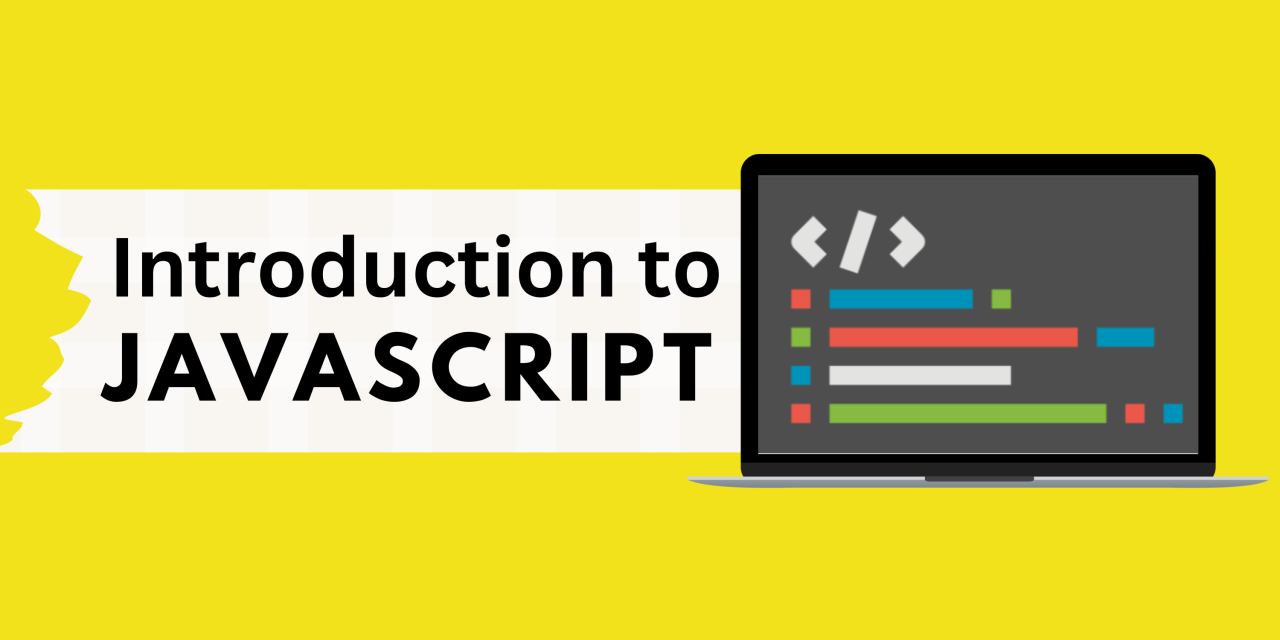
An Introduction of JavaScript! 🧑💻
What is JavaScript?
- Purpose: JavaScript was originally designed to bring web pages to life.
- Script Nature: Scripts are the programs written in JavaScript. They can be embedded directly into HTML and execute automatically as the page loads.
- Execution: These scripts run as plain text and do not require special preparation or compilation.
- Comparison to Java: Unlike Java, JavaScript scripts are executed directly in the browser without the need for a separate compilation step.
Why is it Called JavaScript?
- Original Name: JavaScript was initially called “LiveScript”.
- Rebranding Decision: Due to the popularity of Java at that time, the name was changed to JavaScript to ride on Java's popularity.
- Independence: Over time, JavaScript has evolved into a fully independent language with its own specification, ECMAScript, and no longer has any relation to Java.
Modern JavaScript
- Versatility: JavaScript can now run not just in browsers but also on servers and various devices with the help of JavaScript engines.
- Embedded Engines: Browsers come with built-in engines, sometimes referred to as “JavaScript virtual machines”.
- Examples of Engines:
- V8: Used in Chrome, Opera, and Edge.
- SpiderMonkey: Used in Firefox.
- Chakra: Used in Internet Explorer.
- JavaScriptCore/Nitro/SquirrelFish: Used in Safari.
How Do Engines Work?
The engine applies optimizations at each step of the technique. It even watches the compiled script as it runs, analyzes the information that flows through it, and in addition optimizes the machine code primarily based on that knowledge.
- Reading the Script: The engine parses the script.
- Compilation: The script is then compiled into machine code.
- Execution: The machine code is executed, often very quickly.
- Optimization: The engine continuously optimizes the code during execution by analyzing data flow and refining the machine code.
Capabilities of In-Browser JavaScript
Modern JavaScript, designed for browsers, lacks low-level memory and CPU access. Its capabilities vary by environment: Node.js enables file operations and networking, while in-browser JavaScript handles webpage and user interactions.
- Manipulating the DOM: JavaScript can add, remove, and modify HTML content and styles.
- Handling User Interactions: It can respond to user events like clicks, movements, and key presses.
- Network Communication: JavaScript can send and receive data over the network (e.g., AJAX, Fetch API).
- Managing Cookies and Storage: It can handle cookies and store data locally in the browser.
- User Prompts: JavaScript can display alerts, prompts, and confirmation dialogs to interact with users.
Limitations of In-Browser JavaScript
In-browser JavaScript has restricted abilities to safeguard users, preventing malicious webpages from accessing private data or damaging the user's information. This ensures user safety and data protection.
- File System Access: JavaScript cannot freely access the file system. It cannot read or write arbitrary files on the user's device.
- Device Access: Interaction with devices such as webcams or microphones requires explicit user permission.
- Cross-Window Communication: Different tabs or windows generally cannot interact with each other unless explicitly allowed through the “Same Origin Policy”.
- Cross-Domain Requests: JavaScript’s ability to interact with different domains is restricted for security reasons. Cross-domain data exchange requires explicit permission from the server.
Security Measures
- File Access Control: Browsers only allow JavaScript to interact with files when the user performs certain actions like dragging a file into the browser or selecting it via an
<input>element. - Permission for Device Access: JavaScript can only access devices like cameras or microphones with the user's explicit consent.
- Same Origin Policy: This policy prevents JavaScript from one domain from accessing data in another domain without permission.
- Controlled Network Requests: JavaScript can communicate with the server where the current page originated from, but interaction with other domains is restricted and requires specific permissions.
Languages Built on JavaScript
While JavaScript is powerful, its syntax might not fit everyone's preferences or project requirements. To address diverse needs, several languages have been developed that compile to JavaScript, allowing developers to write code in a different language that is then converted to JavaScript for execution.
- CoffeeScript: Simplifies JavaScript with a more concise syntax, favored by those who appreciate Ruby-like syntax.
- TypeScript: Adds strong typing to JavaScript, facilitating the development of large and complex applications. It is developed by Microsoft.
- Flow: Provides static type checking to JavaScript, designed by Facebook for more reliable code.
- Dart: A language developed by Google that can be used in place of JavaScript or compiled to JavaScript. It’s often used for mobile apps and web development.
- Brython: Translates Python code to JavaScript, enabling developers to write web applications using Python.
- Kotlin: A modern language that can be compiled to JavaScript, designed to be concise, safe, and fully interoperable with existing JavaScript code.
Key Points
- Integration with Web Technologies: JavaScript works seamlessly with HTML and CSS, forming the backbone of web development.
- User-Friendly: Its simplicity makes it an excellent starting point for new programmers.
- Browser Compatibility: Supported by all major browsers without the need for additional configuration.
- Versatility Beyond the Browser: JavaScript’s use extends to servers, mobile applications, and other environments.
- Enhanced by Other Languages: Various languages can be compiled to JavaScript, each offering features that enhance development based on specific project needs.
By learning JavaScript, developers can leverage its full potential and seamlessly integrate with a variety of tools and languages that expand its capabilities.
Next → Code editors
Call to Action
How do you think AI will shape the future of technology? Share your thoughts in the comments below. For more insights into the latest tech trends, visit our website PlambIndia and stay updated with our blog.
Follow Us
Stay updated with our latest projects and insights by following us on social media:
- LinkedIn: PlambIndia Software Solutions
- PlambIndia: Plambindia Software Solution.
- WhatsApp Number: +91 87663 78125
- Email: contact@plambIndia.com , kuldeeptrivedi456@gmail.com
Become a Client
Explore our diverse range of services and find the perfect solution tailored to your needs. Select a category below to learn more about how we can help transform your business.
Kuldeep Trivedi
plot no 1 / 2 suraj mall compound mal compound
+918766378125
contact@plambindia.com
