Posted At: Jul 13, 2024 - 452 Views
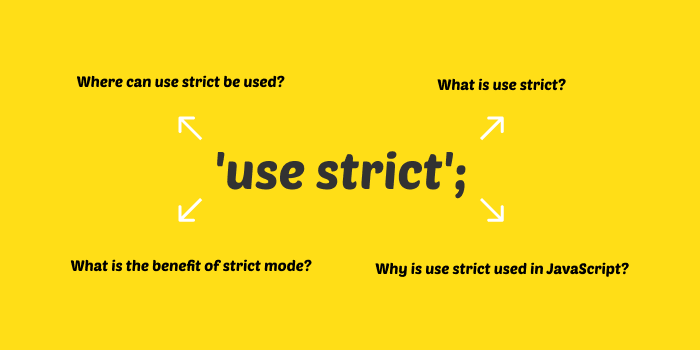
The Modern Mode: "use strict"
For many years, JavaScript evolved while maintaining backward compatibility. This meant that new features could be added without breaking existing code. However, it also meant that any early mistakes or suboptimal decisions made by the language's creators were preserved indefinitely.
What is Strict Mode?
JavaScript evolved while maintaining backward compatibility. This meant that new features could be added without breaking existing code. However, it also meant that any early mistakes or suboptimal decisions made by the language's creators were preserved indefinitely.
- Purpose: Strict mode is a way to make JavaScript code cleaner and more efficient.
- Use Case: However, it also meant that any early mistakes or suboptimal decisions made by the language's creators were preserved indefinitely.
- Introduction: It was introduced in ECMAScript 5 (ES5) in 2009.
How to Enable Strict Mode
- Directive: Use
"use strict"to activate strict mode. - Placement: It must be at the top of your script or function.
Example: Enabling for the Whole Script
"use strict";
let num = 10;
console.log(num);
Example: Enabling for a Function
function myFunction() {
"use strict";
let str = "Hello, World!";
console.log(str);
}
Importance of Proper Placement
- Top Position: Ensure
"use strict"is at the top of your script or function. - Incorrect Placement: If not at the top, strict mode won't activate.
Example: Incorrect Placement
console.log("This runs first");
"use strict"; // Ignored because it's not at the top
let value = 20;
console.log(value);
No Turning Back
- No Disable Option: Once enabled, you cannot disable strict mode in the same scope.
- Default: Strict mode is not enabled by default in the console.
- Multi-line Input: Use Shift+Enter for new lines, or wrap in an IIFE.
Example: Multi-line Input
'use strict';
// Shift+Enter for new line
// Your code here
Example: Using IIFE
(function() {
'use strict';
// Your code here
})();
Should We Use "use strict"?
- Recommendation: Yes, it helps catch errors and improves performance.
- Modern Features: Classes and modules automatically use strict mode.
Example: Classes and Modules
class Example {
constructor() {
this.name = "Strict Mode Example"; // Strict mode by default
}
}
export default function() {
console.log("This is a module"); // Strict mode by default
}
Summary
- Cleaner Code: Helps write better and more secure code.
- Easy to Enable: Just add
"use strict"at the top of your script or function. - Automatic in Modern JS: Classes and modules enable strict mode automatically.
- Use in Console: Use Shift+Enter or wrap in an IIFE for console code.
Call to Action
How do you think AI will shape the future of technology? Share your thoughts in the comments below. For more insights into the latest tech trends, visit our website PlambIndia and stay updated with our blog.
Follow Us
Stay updated with our latest projects and insights by following us on social media:
- LinkedIn: PlambIndia Software Solutions
- PlambIndia: Plambindia Software Solution.
- WhatsApp Number: +91 87663 78125
- Email: contact@plambIndia.com , kuldeeptrivedi456@gmail.com
Become a Client
Explore our diverse range of services and find the perfect solution tailored to your needs. Select a category below to learn more about how we can help transform your business.
Kuldeep Trivedi
plot no 1 / 2 suraj mall compound mal compound
+918766378125
contact@plambindia.com
